

To participate in our online classes, you need to download Zoom on your computing device as well as register and pay online with a credit or debit card. Zoom is a free download.
Because registration is automated you must register by
10 AM sharp at least one calendar day before the start of a class.
Some webinars and classes have maximum enrollment, so register early.
If the class is sold out and you would like to receive an email if/when the class is offered again, please send an email to fslseniornet@fsl-li.org .
Be sure to include the name of the class you are interested in.
Fall Classes

Smartphone Photography Series – Online
Tuesdays from 10 – 11:30 AM on October 5, 12, 19, 2021 
Photography can add so much to our lives by recording and sharing special events, places, family and friends, and most importantly, our cherished memories. It can also be a wonderful hobby, as it gets us out and about, keeps us busy and creative, and enables us to continue to learn, grow, and enjoy life.
Join us in this 3-lesson class to learn about some of the most popular types of photography (Portraiture, Candid, Landscape, Nature, etc.), best practices to improve your photography skills, tips and techniques to enhance the quality of your photos, and photo editing to adjust/enhance your most important photos.
Lessons 1 and 2 are followed by a free and optional Photo Workshop, where you can discuss and learn from each other’s photos. Following these sessions, an optional photo sharing workshop will be scheduled, based on student availability
Lesson 3 is all about photo editing, using the Apps on your smartphone, and a third-party App named Snapseed. Even though you may be taking great photos, you will learn how to adjust or enhance your most important photos, making your best photos perfect.
Click here for additional class details
Click here to register and pay – cost $35

Microsoft PowerPoint Series – Online
Wednesdays from 2 – 3:30 PM on November 3, 10, 2021 
This two-lesson class series is for those who wish to begin or increase their ability to use Microsoft PowerPoint. The lessons take you from getting started with your very first slide to completing a professional slide show presentation.
PowerPoint is an application that is part of Microsoft Office and used for creating slideshows. Slideshows are not only used for business presentations but just for fun: like picture slide shows at a family or community event. Our two-lesson class will get you started using PowerPoint right away to create slide shows that keep your audience engaged by applying professional design themes, using animation, and adding transitions between slides.
This class is for PowerPoint versions included in Microsoft Office releases from 2010 through 2019 and all releases of Microsoft 365 (formerly called Office 365).
Appropriate for Windows and Mac versions of PowerPoint.
Click here for additional class details
Click here to register and pay – cost $25
Fall Webinars
iPhone: The Camera
Thursday, September 30 at 2 PM 
When world-famous photographer Annie Leibowitz was asked in an interview what kind of camera people should buy, she responded, “An iPhone.” Join SeniorNet’s free webinar to see why the iPhone camera is so popular. Ease of use and great editing tools are two reasons. You’ll see a demonstration of taking pictures, correcting them, and enhancing them.
Click here to register
Windows 10 Browser:
Moving from Internet Explorer to Edge
Monday, October 4 at 2 PM 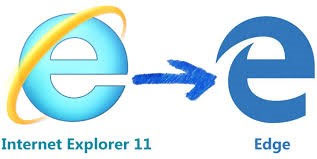
The number one reason to stop using Internet Explorer is that it has major security issues. It is far more susceptible to hackers discovering your security software. Once they know this they can attack your computer without you ever knowing. Also, most websites won’t run on the old, outdated, and unsafe Internet Explorer.
We know it’s easy to stay with what you are comfortable with and we’re going to make this simple and fast for you to switch from Internet Explorer to Edge, which is Microsoft’s new modern, safe, and privacy-oriented browser. Join SeniorNet’s free webinar to make the switch and start surfing the web with confidence.
Click here after 5 AM on Sept 27th to register
All About QR Codes
Wednesday, October 6 at 2 PM 
QR Code is a two-dimensional version of the barcode, typically made up of black and white pixel patterns. “QR” stands for “Quick Response”, which refers to instant access to the information hidden in the Code. Join SeniorNet’s free webinar to learn how QR codes can assist you in saving contact information, opening websites, sending emails, and more.
You will also learn how to generate your very own QR Code from any browser, whether Windows, Mac, or Mobile Device! Apple and Android mobile devices will be demonstrated.
Click here after 5 AM on Sept 27th to register
Internet Basics
Monday, October 11 at 2 PM 
Don’t let the Internet baffle you. This is an easy introduction to the Internet and the World Wide Web (the Web). Join SeniorNet’s free webinar to learn how to open a browser, go to and navigate a web page, and use weblinks to go to other sites on the Web.
Microsoft’s Edge’s new Chromium-based browser will be the browser in the demonstration but the topics shown will apply to other internet browsers as well, e.g. Google Chrome, Apple’s Safari, and Firefox.
Click here after 5 AM on Oct 4th to register
Traveling with a Smartphone
Wednesday, October 13 at 2 PM 
This seminar will tell you about the many options while using your smartphone when traveling outside your carrier’s coverage area. We’ll discuss what phone settings you need to change to avoid roaming charges, and what your options are if you still want the ability to make and receive calls.
Join SeniorNet to learn about the many apps available to you while traveling, such as: Google Translate, Google Duo, FaceTime, and off-line GPS (for navigation), etc.
Click here after 5 AM on Oct 4th to register
Buying a New Cell Phone
Wednesday, October 20 at 2 PM 
You have a lot to consider when deciding on which cell phone to buy: Apple or Android is just the tip of the iceberg. Join SeniorNet’s free webinar to learn about your options in choosing the phone that’s best for your budget and how you’ll use it.
Click here after 5 AM on Oct 11th to register
Zoom: How to Host a Meeting
Monday, October 25 at 2 PM 
You know how to join a Zoom meeting hosted by others. Now you want to learn how to host your own Zoom meeting! Join SeniorNet’s free webinar for a demonstration on how to create your own Zoom account and invite others to your scheduled meeting.
Learn how to run that meeting using Zoom’s basic controls on your Windows PC, Mac, iPad, or Tablet. It’s really easy, and, it’s FREE! This is a prerequisite for Practical Screen Sharing in Zoom.
Click here after 5 AM on Oct 18th to register
PRIVATE INSTRUCTION
Looking for PERSONALIZED INDIVIDUAL TRAINING? Let us know your technical training request, and we’ll match you with our experienced faculty. We provide individual training, so a student can concentrate on learning a specific subject on their desktop, laptop, tablet, or smartphone.

Private Instruction Request Form
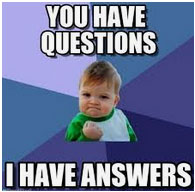 Perhaps you haven’t had time for a full class and just want to solve one technical problem.
Perhaps you haven’t had time for a full class and just want to solve one technical problem.
The fee* for the first hour is $20 (discounted from $25) payable 3 business days in advance. Each subsequent hour is $15 (discounted from $20). Handouts may be included.
*Summer rates extended by popular demand to December 31, 2021

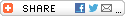
 Dogs, Humans Best Friend
Dogs, Humans Best Friend