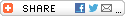their home networks. If you’re among them, we’d like to offer a few tips on how to keep your network and your PCs as safe and secure as they can be. There’s something in the air. Let’s start with wireless (WiFi) networks. They’re very popular and for good reason. Unlike wired networks, they don’t require drilling holes through walls or stringing cable. They’re also harder to secure because, obviously, with a WiFi network, your data is literally flying through the air. And unless your network and PCs are secured, even moderately skilled hackers can pull that data out of the air. They can park outside your home, sit in a nearby house or apartment, access your network, look around on your PC, steal your personal information, or even take control of your PC. Wired for safety A hardwired Ethernet network is, by nature, safer and more secure than WiFi, but it is still vulnerable. Instead of breaking into the network, as with WiFi, hackers usually break into one of the PCs on the network, which can give them access to the information on all the PCs. The following security tips apply to both wired and wireless networks, except where noted. While there is no such thing as absolute security, the more of these tips you follow the more secure your wireless network will be. Secure both the network and each PC Use the included security software that comes with your wireless or wired router to secure the network. Rename your network. Out of the box, most routers use their own easily identifiable names (SSIDs) that make them easier for hackers to crack. Change the router name to one that doesn’t give you or the network type away. Use the media access control (MAC) feature that is usually included with your router. It lets you name each PC on the network and restrict network access to only those PCs. Secure each PC with its own firewall, so that even if a hacker gets into the network, he/she won’t be able to access the PCs on it. If your PC doesn’t include firewall protection, good Internet security software does. Use strong password security. The security software that comes with most routers usually offers several levels of password protection. Don’t use WEP (wired equivalent privacy) passwords as they are easily hacked. Use at least WPA (Wi-Fi protected access) or WPA Personal passwords, or an even more secure format, if offered. Create hard to decipher passwords. Don’t include your name, birth date, address or other obvious words or numbers. The best passwords are a random mix of letters, numbers, and characters, eight or more characters long. Change your password often. Use up-to-date security software Internet security software, such as Norton 360 and Norton Internet Security 2008, will help you maximize the safety and security of your home network. It adds security features that neither PCs nor network routers offer. Such features include Firewall protection for each computer in the network. Transaction security to help ensure your online shopping or banking transactions are secured. Antivirus protection to help keep viruses, Trojan horses and worms from infecting your PCs. Antispyware to block hackers from placing spyware on your PC. Email scanning to remove viruses from email. To maximize the effectiveness of your Internet security software, make sure it is always up-to-date so that you are always protected from the very latest security threats. Have a safer, more secure New Year All of these security measures are relatively easy to implement and will enable you and your family to enjoy your PCs and the Internet this year — free from worry about the safety of your precious personal information. Alison Rhodes, The Safety Mom Founder Peek-a-Boo BabyProofing From pool safety and burn prevention to sports injuries and poison control, The Safety Mom is always on the lookout for dangers facing all children – newborns to teens. After experiencing the death of her child from Sudden Infant Death Syndrome, Rhodes became committed to saving children’s lives and is the national voice for child safety. As one of the country’s leading child safety authorities, Rhodes provides tips and advice to parents on a broad range of issues. Her engaging manner and ability to connect with moms on a real level has made her a sought-after speaker and media personality. She has been featured on numerous television segments discussing child safety, health and wellness and the benefits of “going green” including NBC’s The Today Show, ABC World News Tonight, Court TV, Oxygen’s The Gayle King Show, PBS’ Keeping Kids Healthy, Discovery Health’s Runway Moms, CNN and CNBC. Rhodes has also been featured in a variety of publications and websites including American Baby Magazine, Parents, BabyTalk, The Atlanta Journal Constitution, The Los Angeles Times, The New York Times, Parenting.com, SheKnows.com and Expectant Mother Magazine. She is the safety expert on clubmom.com, one of the leading online destinations for moms. Both her newsletter, The Safety Scoop, and blog, The Safety Chronicles, reach thousands of moms per month. As a child safety expert, Rhodes is a frequent guest speaker at corporations, schools, moms’ groups, day cares, and hospitals, focusing on how to prevent accidents in and around the home, as well as issues including online predators, eating disorders, and over-the-counter drug abuse. She is a former member of the board of directors for First Candle, the national organization focusing on SIDS and other infant deaths, as well as founder of the Connecticut SIDS Alliance. She also serves on the Special Education Parent Advisory Board in her local community. Alison lives with her husband and three children in Wilton, Connecticut. https://videos.whiteblox.com/gnb/secure/player.aspx?sid=47264
their home networks. If you’re among them, we’d like to offer a few tips on how to keep your network and your PCs as safe and secure as they can be. There’s something in the air. Let’s start with wireless (WiFi) networks. They’re very popular and for good reason. Unlike wired networks, they don’t require drilling holes through walls or stringing cable. They’re also harder to secure because, obviously, with a WiFi network, your data is literally flying through the air. And unless your network and PCs are secured, even moderately skilled hackers can pull that data out of the air. They can park outside your home, sit in a nearby house or apartment, access your network, look around on your PC, steal your personal information, or even take control of your PC. Wired for safety A hardwired Ethernet network is, by nature, safer and more secure than WiFi, but it is still vulnerable. Instead of breaking into the network, as with WiFi, hackers usually break into one of the PCs on the network, which can give them access to the information on all the PCs. The following security tips apply to both wired and wireless networks, except where noted. While there is no such thing as absolute security, the more of these tips you follow the more secure your wireless network will be. Secure both the network and each PC Use the included security software that comes with your wireless or wired router to secure the network. Rename your network. Out of the box, most routers use their own easily identifiable names (SSIDs) that make them easier for hackers to crack. Change the router name to one that doesn’t give you or the network type away. Use the media access control (MAC) feature that is usually included with your router. It lets you name each PC on the network and restrict network access to only those PCs. Secure each PC with its own firewall, so that even if a hacker gets into the network, he/she won’t be able to access the PCs on it. If your PC doesn’t include firewall protection, good Internet security software does. Use strong password security. The security software that comes with most routers usually offers several levels of password protection. Don’t use WEP (wired equivalent privacy) passwords as they are easily hacked. Use at least WPA (Wi-Fi protected access) or WPA Personal passwords, or an even more secure format, if offered. Create hard to decipher passwords. Don’t include your name, birth date, address or other obvious words or numbers. The best passwords are a random mix of letters, numbers, and characters, eight or more characters long. Change your password often. Use up-to-date security software Internet security software, such as Norton 360 and Norton Internet Security 2008, will help you maximize the safety and security of your home network. It adds security features that neither PCs nor network routers offer. Such features include Firewall protection for each computer in the network. Transaction security to help ensure your online shopping or banking transactions are secured. Antivirus protection to help keep viruses, Trojan horses and worms from infecting your PCs. Antispyware to block hackers from placing spyware on your PC. Email scanning to remove viruses from email. To maximize the effectiveness of your Internet security software, make sure it is always up-to-date so that you are always protected from the very latest security threats. Have a safer, more secure New Year All of these security measures are relatively easy to implement and will enable you and your family to enjoy your PCs and the Internet this year — free from worry about the safety of your precious personal information. Alison Rhodes, The Safety Mom Founder Peek-a-Boo BabyProofing From pool safety and burn prevention to sports injuries and poison control, The Safety Mom is always on the lookout for dangers facing all children – newborns to teens. After experiencing the death of her child from Sudden Infant Death Syndrome, Rhodes became committed to saving children’s lives and is the national voice for child safety. As one of the country’s leading child safety authorities, Rhodes provides tips and advice to parents on a broad range of issues. Her engaging manner and ability to connect with moms on a real level has made her a sought-after speaker and media personality. She has been featured on numerous television segments discussing child safety, health and wellness and the benefits of “going green” including NBC’s The Today Show, ABC World News Tonight, Court TV, Oxygen’s The Gayle King Show, PBS’ Keeping Kids Healthy, Discovery Health’s Runway Moms, CNN and CNBC. Rhodes has also been featured in a variety of publications and websites including American Baby Magazine, Parents, BabyTalk, The Atlanta Journal Constitution, The Los Angeles Times, The New York Times, Parenting.com, SheKnows.com and Expectant Mother Magazine. She is the safety expert on clubmom.com, one of the leading online destinations for moms. Both her newsletter, The Safety Scoop, and blog, The Safety Chronicles, reach thousands of moms per month. As a child safety expert, Rhodes is a frequent guest speaker at corporations, schools, moms’ groups, day cares, and hospitals, focusing on how to prevent accidents in and around the home, as well as issues including online predators, eating disorders, and over-the-counter drug abuse. She is a former member of the board of directors for First Candle, the national organization focusing on SIDS and other infant deaths, as well as founder of the Connecticut SIDS Alliance. She also serves on the Special Education Parent Advisory Board in her local community. Alison lives with her husband and three children in Wilton, Connecticut. https://videos.whiteblox.com/gnb/secure/player.aspx?sid=47264
- Menu
- Skip to right header navigation
- Skip to primary navigation
- Skip to main content
- Skip to primary sidebar
- All We Need Is Love
- Arts & Leisure
- Communities
- Living-Learning
- Pub. Service
- Live Broadcasts
- Podcasts
- Menu Item
You are here: Home / Living & Learning / Enlightenment / Many people got new computers over the holidays, and are setting up or expanding